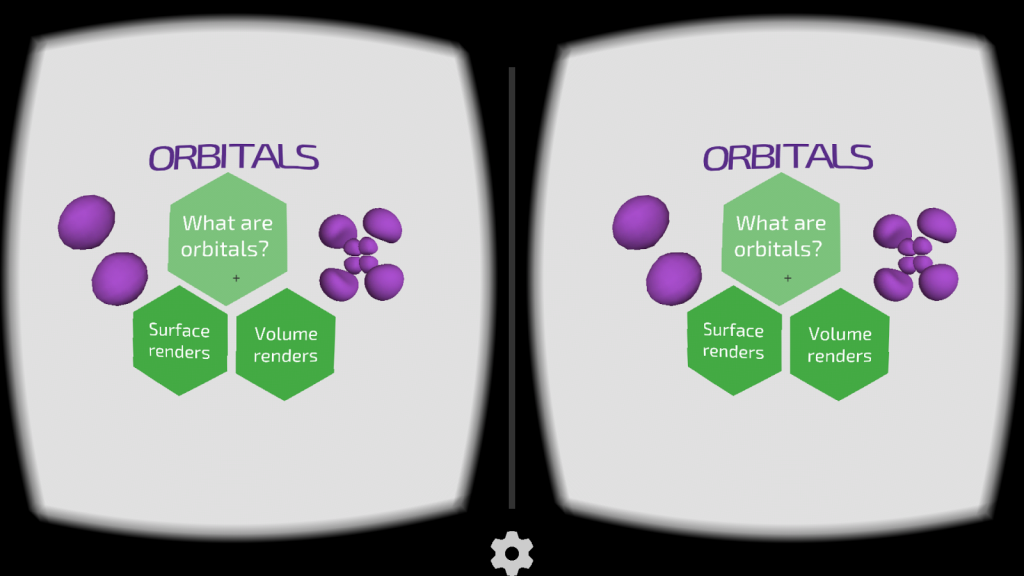Isaac3D 1.0
Free Version
Publisher Description
Issac 3D is an experimental app to explore how virtual reality with Google Cardboard can be used to teach physics in the classroom. The app focuses on the orbitals of hydrogen. A 'virtual exhibition' can be viewed to learn about what orbitals are and what they look like. Two more advanced demos are also present; visualising gyroids and the propagation of an electromagnetic wave through a birefringent material. The app is currently in an alpha build and we are very enthusiastic to hear feedback and suggestions for future directions to take the project. The idea is to eventually have an app with many demos to complement the problems given on isaacphysics.org.
Isaac (isaacphysics.org) is a site designed to offer support and activities in physics problem solving to teachers and students transitioning from GCSE (Y11), through to Sixth Form (Y12 & 13), through to university, by combining an online study tool with face-to-face events at partner schools and institutions across the UK. Isaac was created by the Rutherford Physics Partnership.
For a full description of the physics concepts and online questions to answer please see the companion page at: https://isaacphysics.org/concepts/isaac_3D
About Isaac3D
Isaac3D is a free app for Android published in the Teaching & Training Tools list of apps, part of Education.
The company that develops Isaac3D is dtg-android. The latest version released by its developer is 1.0.
To install Isaac3D on your Android device, just click the green Continue To App button above to start the installation process. The app is listed on our website since 2015-07-20 and was downloaded 2 times. We have already checked if the download link is safe, however for your own protection we recommend that you scan the downloaded app with your antivirus. Your antivirus may detect the Isaac3D as malware as malware if the download link to m.Ed.HelloCardboard is broken.
How to install Isaac3D on your Android device:
- Click on the Continue To App button on our website. This will redirect you to Google Play.
- Once the Isaac3D is shown in the Google Play listing of your Android device, you can start its download and installation. Tap on the Install button located below the search bar and to the right of the app icon.
- A pop-up window with the permissions required by Isaac3D will be shown. Click on Accept to continue the process.
- Isaac3D will be downloaded onto your device, displaying a progress. Once the download completes, the installation will start and you'll get a notification after the installation is finished.